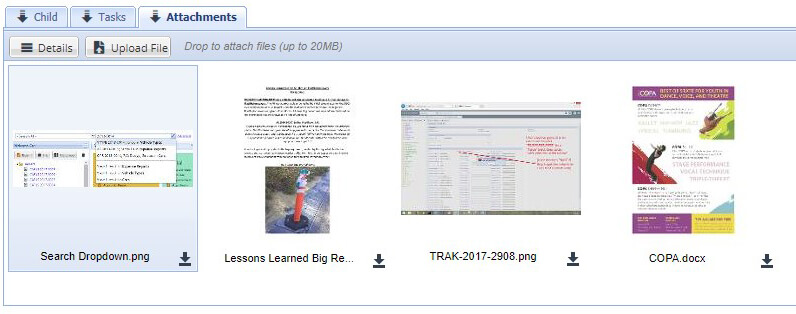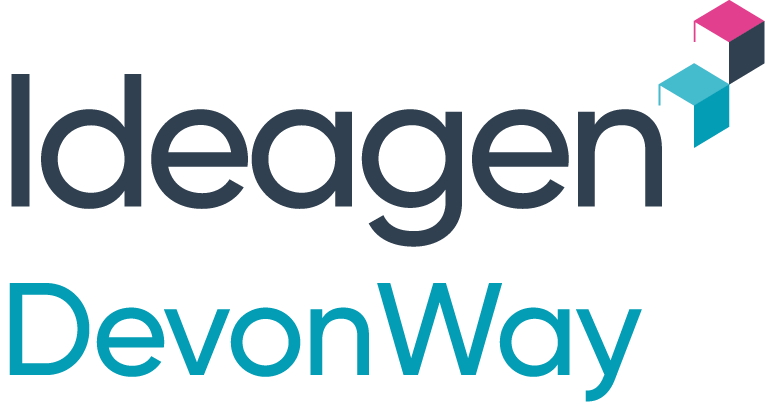If you use the attachments feature often, you’ve probably noticed that 1) you have to download the attachment to view it and 2) you have no idea what you’re downloading.
Okay maybe that’s a bit of an exaggeration – that is, assuming your colleagues are courteous enough to give the files relevant names. Attaching a bunch of files and naming them “1.jpg,” “2.jpg,” “3.jpg,” etc. is just plain rude!
Either way, the new document viewer feature will certainly help make your job easier and more efficient. Thumbnail images of the attachments will now be displayed, so you can easily scan for what you need. Additionally, you can click on that image to view the file in a new tab, or click the download button.
We plan to start releasing this feature on Friday, December 15 (which should not be confused with the release of Star Wars: The Last Jedi). Please note that we release this feature by flipping a switch, not by making any code changes to the platform. The feature should be available for all subscribers within a week or so of that date. If you would like to schedule a particular date when you would like us to enable the feature for your area, please contact us and we’ll be happy to do that.
For the full details of our latest and upcoming technology updates, please join us for our monthly live User Group Webinar tomorrow, December 13 from 12:00 – 1:00pm CT. Click here to register for the series.