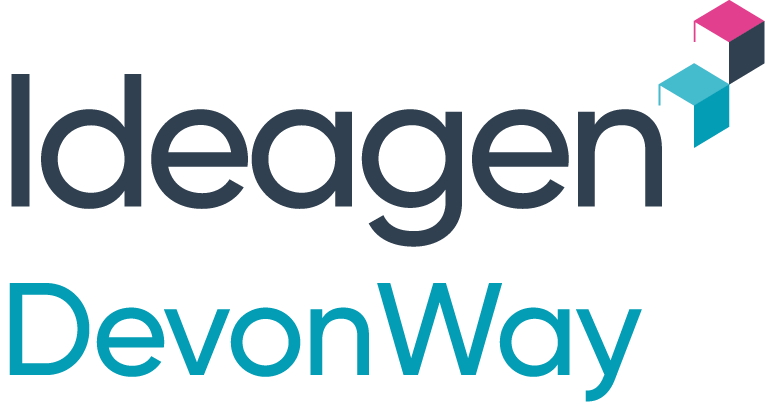We recently rolled out PDF annotation for desktop. We had already introduced this feature to mobile in July 2019, but the desktop version has additional benefits for processes that are typically executed on a computer, such as document management, compliance tracking, assessments, and inspections. Together, PDF annotation for both desktop and mobile help support an end-to-end process and a better user experience for everyone from the field to the office.
Streamline the Approval Process
Let’s say a worker completes a pre-job brief in the field by marking up a digital form, adding a signature, and submitting it for their manager’s approval. The manager will be notified instantly and can now review and approve the document, add a signature, and provide comments from their desktop without having to download the files or open them in a mobile app.
Easily Execute Mobile Work
When it comes to the alternative of using paper-based procedures or work packages, the benefits of PDF annotation are a no-brainer. Companies who use a paper process typically convert their completed paper work packages to a PDF by manually scanning each page.
With PDF annotation, anyone can annotate a PDF from a desktop or mobile device by adding critical steps, markers, notes, or signatures as needed – just as you would with paper, except the need to scan is eliminated. Plus, you save a significant amount of time and money by dodging a manual process with printing fees.
In addition to PDF annotation, there are many benefits to Mobile Work Execution. For a complete list, please download our case study.