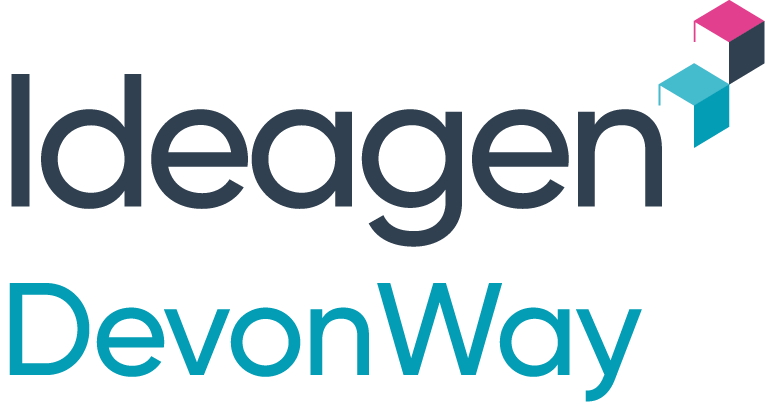Our customers value being able to quickly and easily make changes without having technical knowledge or needing IT involved. DevonWay enables our users to make their own customizations, so that everyone’s job is easier and more efficient.
With this goal in mind, we recently added new administrative roles described below.
User Administrator
User Administrators can create and modify users for Subscriber-Level and Module-Based roles, and in some cases, additional roles. Application Administrators define these additional roles and can grant access to the User Administrator.
Team Administrator
Team Administrators can create, rename, and delete teams. They can also add and remove members from teams.
SQL and Dataset Administrator
SQL and Dataset Administrators can write and execute read-only SQL queries using Query Builder as well as view and manage datasets. This role has SQL access to the application data, so we recommend that only a small number of trusted users receive this role.
Data Import Administrator
Data Import Administrators can import data with the Data Import tool. This role is useful during projects to:
- Import reference data
- Import historical or transactional data from another system
- Keep reference data (e.g. buildings, departments, people, trend codes) up to date, even after a project
Module Viewer
Module Viewers have access to a read-only view of module definitions.
User and Team Viewer
User and Team Viewers have view-only access to User and Team screens, including which roles and reporting authorities are assigned to users. Users with this role can add, modify, and deleted Shared Tiles.
For more information on the different administrator roles we offer, please view the full documentation in the Admin section of our training site.
Help Us Help You
We want to help you get the most out of your DevonWay experience. If there’s a specific topic you need help with, or if you have ideas to improve our documentation, please email marketing@devonway.com.