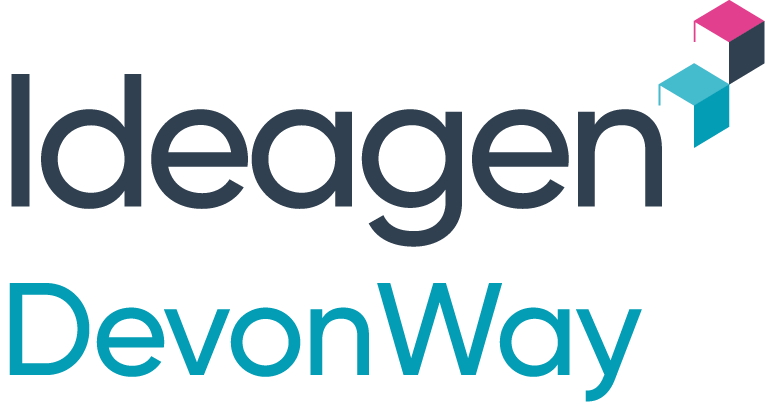Note: All courses are 1 full day.
1000 — DevonWay User
All DevonWay deployments feature a standard dashboard, search functionality, and reporting and notification capabilities. These courses focus on these features, ensuring users understand how to find and report on the information important to them.
- Course 1010 – User: Dashboard, Searching, and Reporting
- Run searches against the in-memory database using keywords, field-specific criteria, or both
- Filter by dates, numbers, statuses, assignees, and other attributes
- Display your results in List, Grid, or Calendar view
- Edit multiple items at once
- Export to Excel, PDF, or Zip
- Create ad hoc charts, reports, and pivot tables
- Share your searches and reports with others
- Customize and publish live tiles on your dashboard
- Create notifications to email your results using schedules and triggers you specify
- Course level: Beginner
- Course 1020 – User: Advanced Business Intelligence
- Build complex reports based on your data (please be prepared with any reports you want to create)
- Set up chart attributes and custom filter expressions
- Report on child-level data
- Customize chart colors, labels, backgrounds, and other attributes
- Course level: Advanced
- Course 1021 – User: BI Calculated Fields and Measures
- Learn the difference between a calculated field and a calculated measure
- Understand the various types of functions involved (Case, If, Concatenate, Elapsed Days)
- Implement calculated fields and measures
- Course level: Advanced
- Course 1030 – User: Trending
- Learn what the various types of trend profiles are
- Create trend profiles
- Create trend reports
- Set up notifications to automatically send trend reports
- Course level: Intermediate
2000 — DevonWay Administrator
DevonWay Administrators are key to successful deployments. Administrators manage users, teams, shared tiles, and are sought after experts within their organization for front-line support. The following courses focus on enhancing skills fundamental to the administration of DevonWay applications.
- Course 2010 – Administrator: Fundamentals
- Manage persons and teams
- Define an organizational hierarchy for your data
- Publish tiles to groups of users
- Customize your login page and other environmental preferences
- Implement security features like minimum password requirements and session timeouts
- Use SQL to export data to Excel
- Import data from spreadsheets
- File bugs and enhancement ideas using TrakWay
- Course level: Intermediate
- Course 2020 – Administrator: Partnering with DevonWay
- Understand how the DevonWay platform can be configured to meet your company’s current and long-term needs
- Gain insight into DevonWay’s current and future capabilities
- Learn about DevonWay design decisions, SQA process, and best practices
- Learn how to take advantage of training documentation and support
- Course level: Intermediate
3000 — Module Administration (YourWay)
To maintain and enhance your DevonWay applications, we offer the following courses to teach administrators how to make simple modifications to YourWay modules.
- Course 3010 – Module Builder: Application/Module Basics
- Gain a high-level understanding of the various components of a module
- Understand how modules interact and share information
- Learn the capabilities of Module Builder
- Learn how to gather the requirements necessary to build a module
- Course level: Intermediate to Advanced
- Course 3020 – Module Builder: No-Coding-Required Changes
- Learn how to make minor modifications to hover help, field labels, instructions, messages, and field search properties
- Learn about the use of Build, Test, and UAT
- Course level: Intermediate to Advanced
4000 — Module Development (YourWay)
These courses have been created for the more technically advanced administrators that are interested in developing their own rules-driven, workflow-aware solutions using YourWay. In addition to administrators, this course could also be attended by customer IT professionals skilled in application development. A Module Developer license is required when user-designed modules are used in production.
- Course 4010 – Module Developer: Fundamentals
- Learn the process of developing and updating modules
- Understand how to use reference fields and the search index
- Understand the different administrative screens, roles, reporting authorities, and troubleshooting tools
- Course level: Advanced
- Course 4020 – Module Developer: Advanced Topics
- Learn best practices for using Build, Test, UAT, and importing and exporting modules
- Gain an understanding of advanced module behaviors such as batch processing, calculation options, and dashboard nodes.
- Learn about the various types of interfaces and how to configure them
- Course level: Advanced
Pricing
The $895 per student, per day cost includes facility expenses, lunch, and DevonWay travel and expenses within the United States.
Group Discounts
- 2 students: 10%
- 3 – 5 students: 20%
- 6 – 10 students: 30%
- 11 – 20 students: 40%
All DevonWay University courses are also available via Virtual Classroom or On-Site.
Related Posts
DevonWay Mobile 1.28 Features Paginated Mobile Forms
We are excited to announce the DevonWay Mobile 1.28 Release featuring updates to mobile forms that...
DevonWay Mobile 1.33 Release Highlights
DevonWay Mobile 1.33 was released on February 4. It includes certificate-based, per-app VPN support...
Independent Research Firm Names DevonWay an Innovator in Process Safety Management
Verdantix, an independent UK-based research and consulting firm with expertise in environmental,...