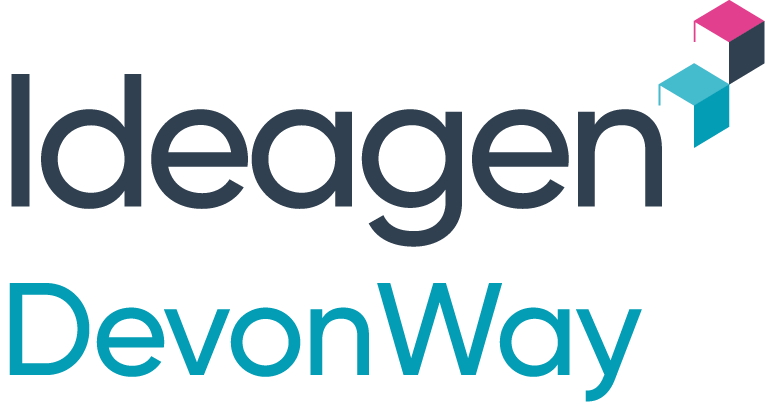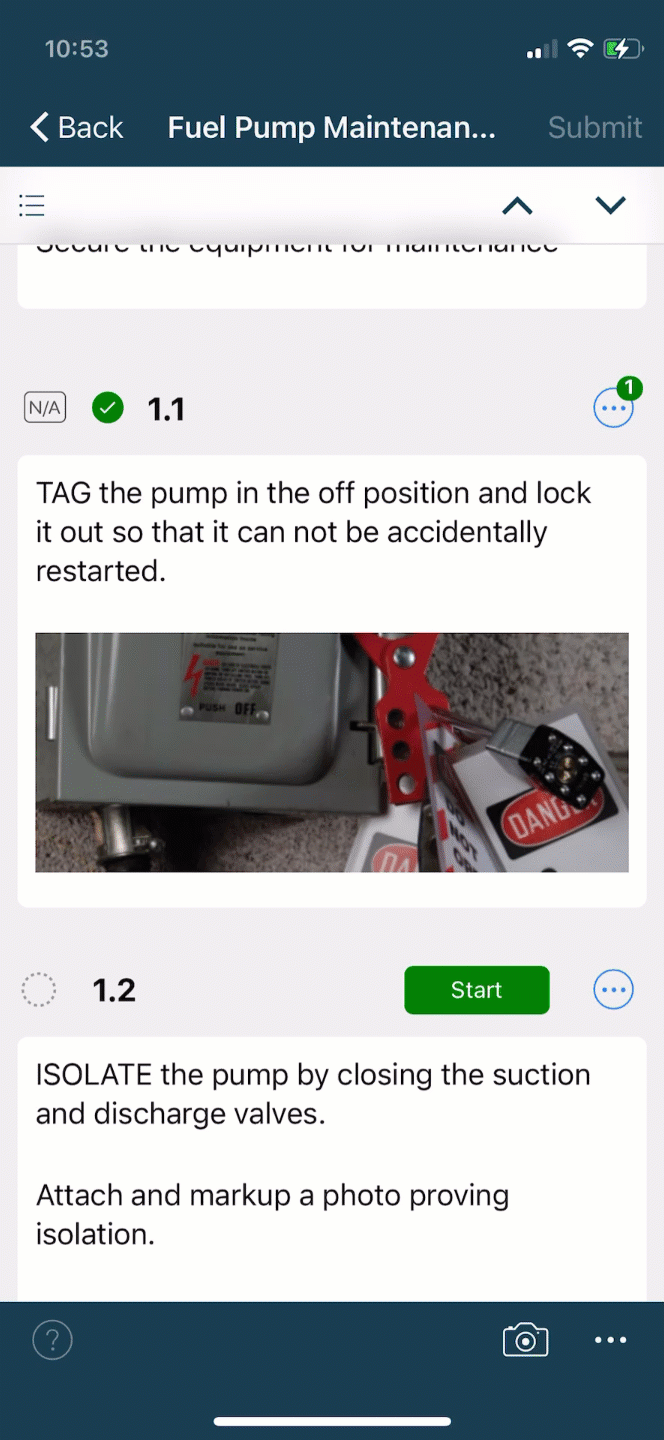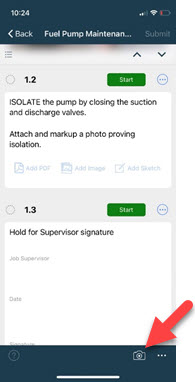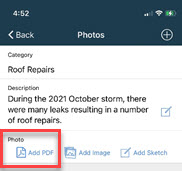DevonWay Mobile 1.32 Release for iOS, Android, and Windows devices will be available on November 2. Updates include approval signatures for "NA" responses and more options for adding attachments to mobile forms and procedures.
This blog explains release highlights. For a complete list of new features and fixes, see the official release notes on the DevonWay Documentation Center.
Approval Signature for "NA" Responses
Mobile Procedure authors can now require a confirmation signature for any step when a user working on that step selects NA. The end user simply signs after tapping Mark as NA. Users can see that the step is marked as NA and click to view the signature, as shown below.
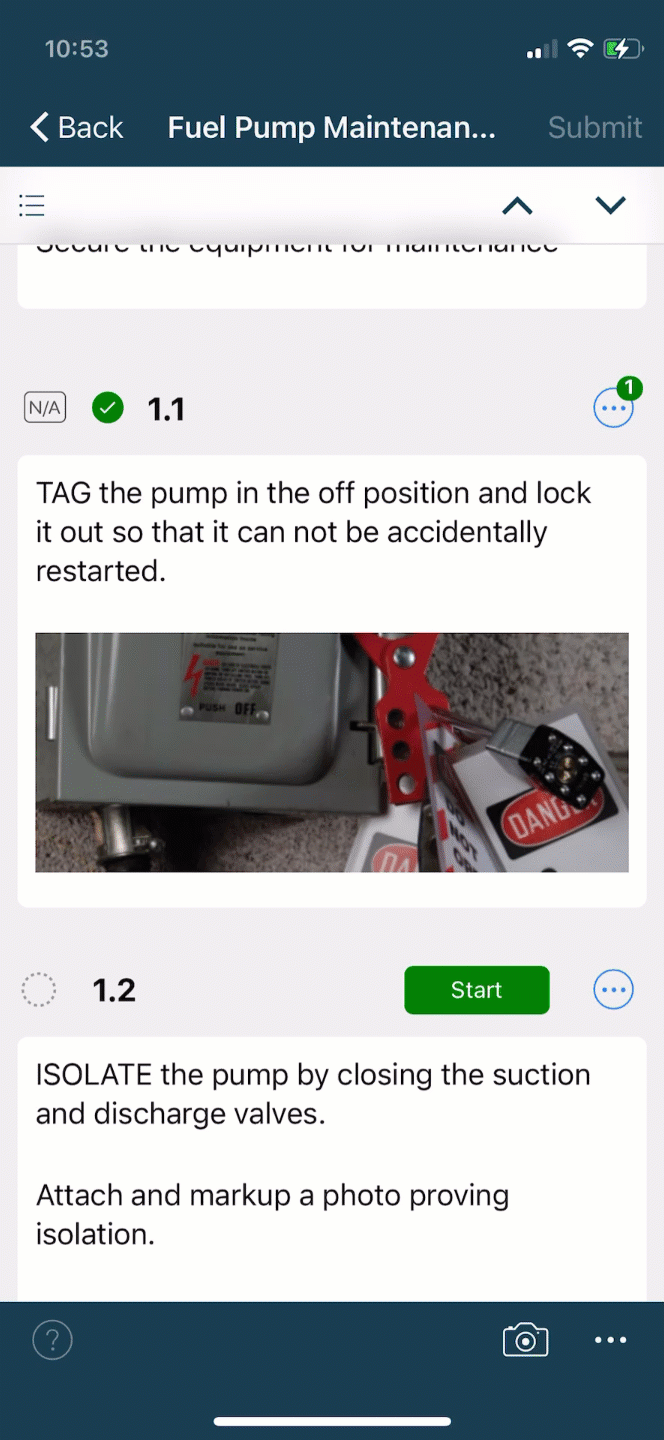
More Options for Attachments
For times when images and videos apply to the entire procedure and not to a specific step, mobile app users can now add images and videos to procedures as a whole. In the app, users tap on the camera icon in the procedure footer, as shown below, and then select existing images or videos to attach or take new ones. They can optionally annotate images to provide additional context.
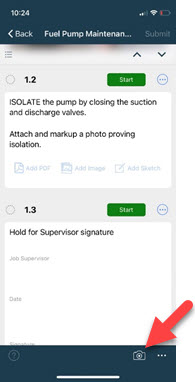
On iOS and Android, the app now supports PDFs as field-level attachments. Users have an Add PDF option in addition to the Add Image and Add Sketch options as shown below. They can optionally annotate PDFs before submitting them.
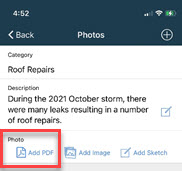
We'd Love Your Feedback
We welcome your feedback on these new features! Please contact us with questions or to request a demo. Not using DevonWay Mobile apps yet? Learn more here.