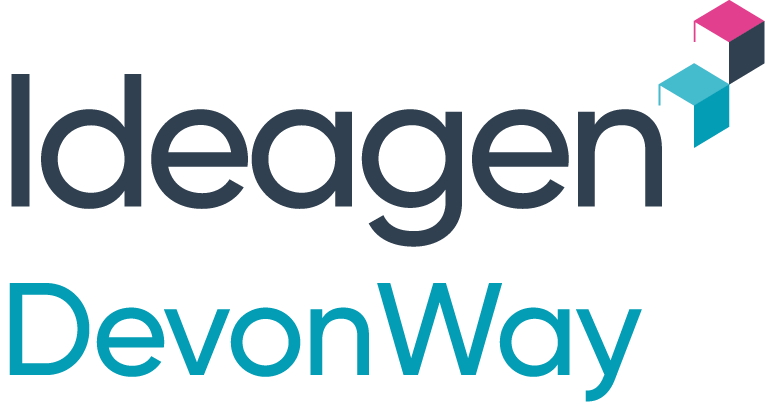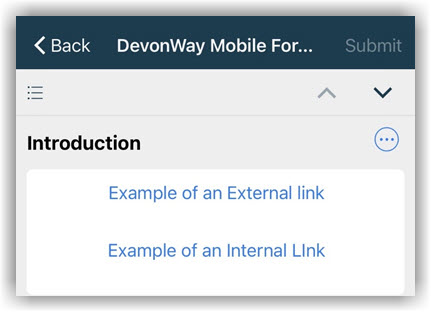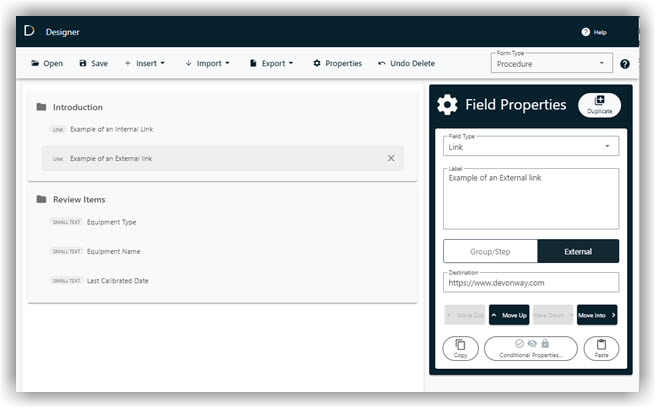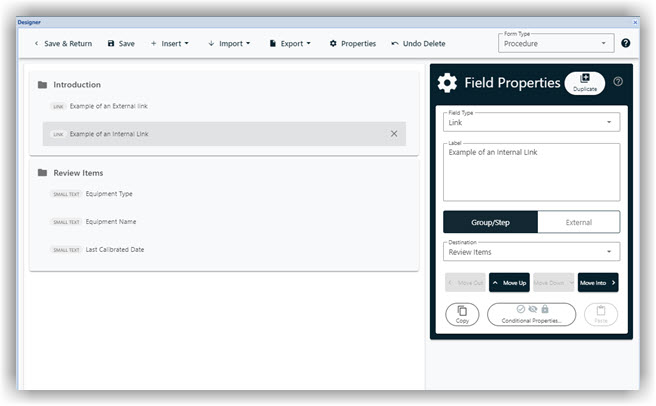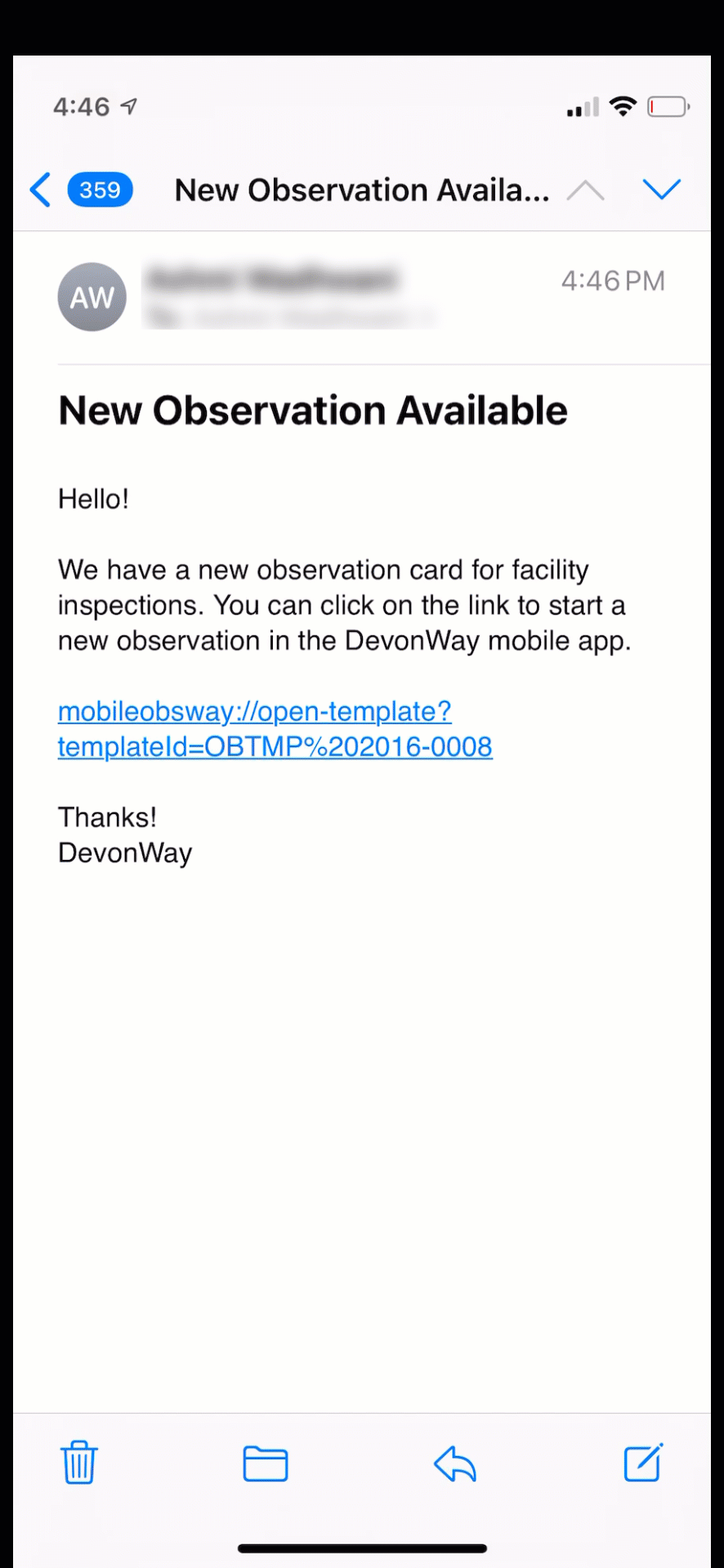DevonWay Mobile 1.31 Release for iOS, Android, and Windows devices is now available. Updates include quick navigation aids like external links from within mobile apps to external sites and links from external sites to mobile apps.
This blog explains release highlights. For a complete list of new features and fixes, see the official release notes on the DevonWay Documentation Center.
URL Links on Mobile Forms and Procedures
Do your DevonWay mobile users ever need quick access to external website content like company update or driving directions? DevonWay has you covered.
Add external links to mobile forms and procedures so that your users can reference external websites. Admins can add external url links to existing mobile forms and procedures using Designer, described below. Note that internal links within mobile procedures is already available. Here's what the links look like in a form or procedure:
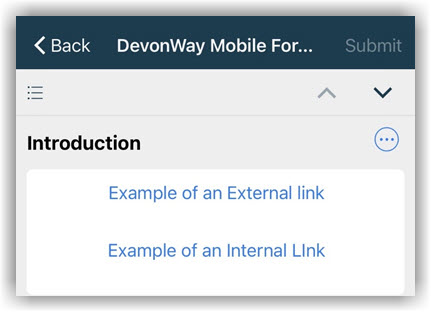
External Links
To add an external link to a mobile form or procedure, open Designer, add a new field, select Link as the Field Type, open Field Properties, and select the External. Then enter the Destination external url as shown below.
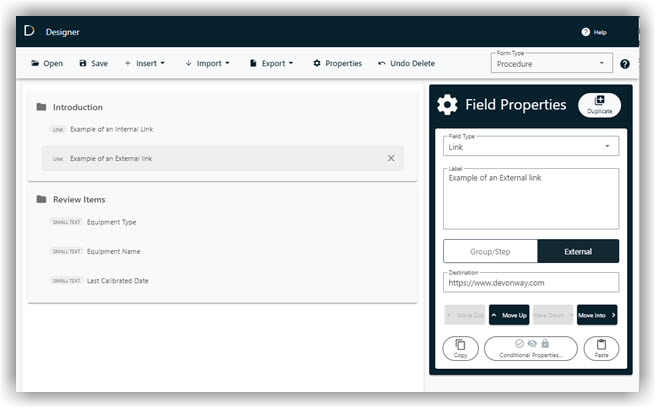
Internal Links
There’s a slight change to the way you add internal links to mobile procedures. For internal links, select Group/Step instead of External. Then select the Group or Step that will open when the link is tapped. Currently, internal links only work for Mobile Procedures.
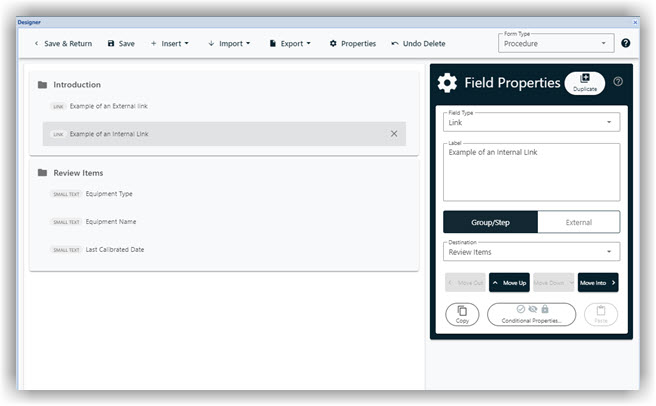
More Options for Easy App Navigation
To make it easier for users to navigate directly to the mobile app, users can now click on links in other applications – such as other mobile apps, PDF documents, email, or even website pages. The GIF below shows clicking a link in mobile email to open the DevonWay app for inspections.
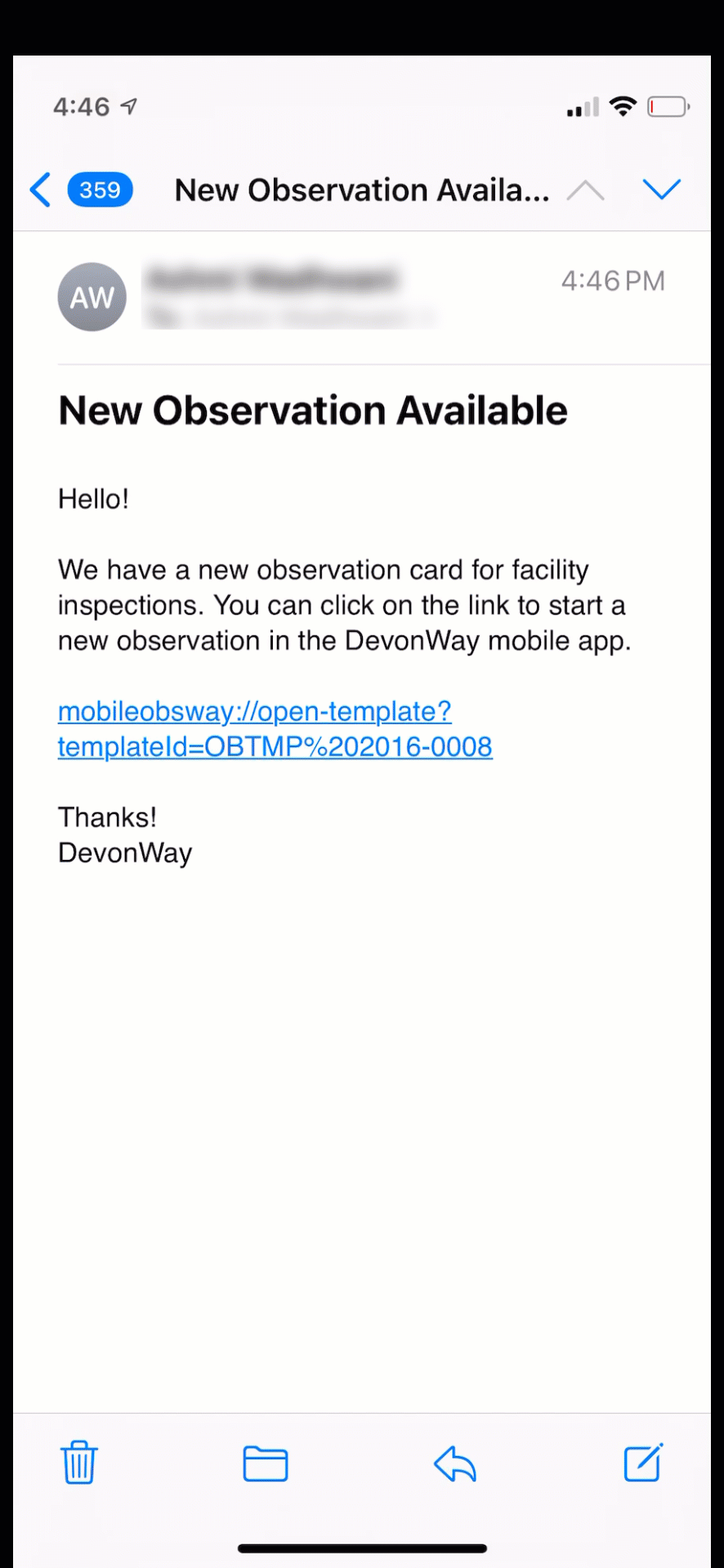
This feature is currently supported for iOS users only.
Configure When Reference Data Refreshes
In cases when your reference data is updated multiple times in a day, admins can configure specific times and frequency that reference data is updated in mobile apps, up to four times per day. For example, specify that reference data should be updated at 6am and 6pm every day. By default, reference data is updated daily.
We'd Love Your Feedback
We welcome your feedback on these new features! Please contact us with questions or to request a demo.