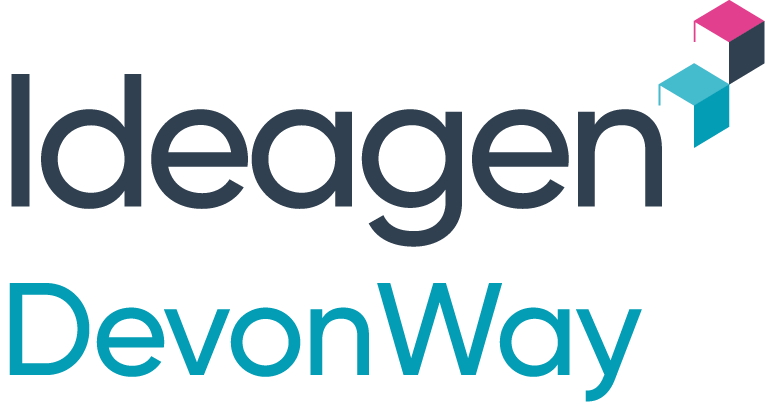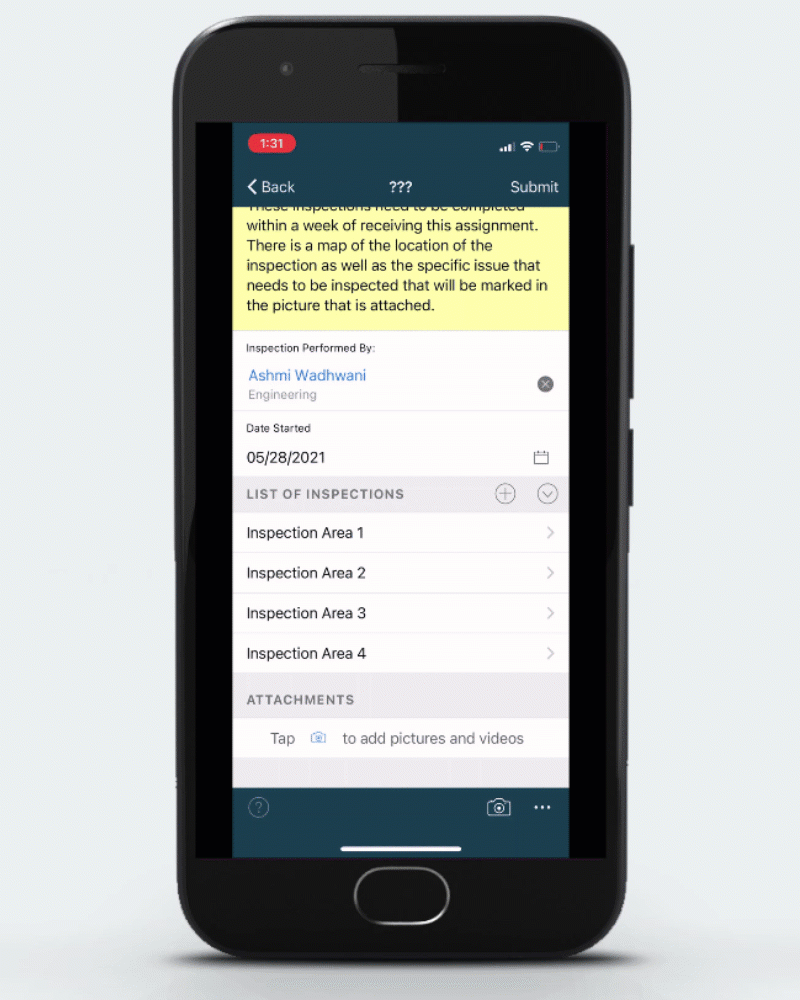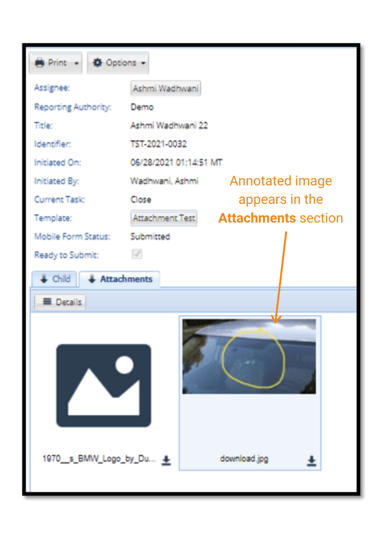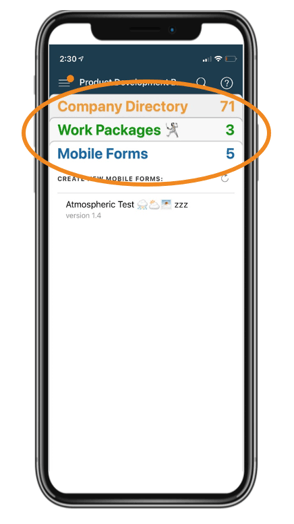We're excited to announce the DevonWay Mobile 1.30 Release for iOS, Android, and Windows devices. For the complete list of new features and fixes, please read our official release notes on the DevonWay Documentation Center.
More options for annotating image data
Often the most accurate and easiest way to provide information for an incident report, inspection, observation, good catch, or other issue type is by including a photo, diagram, or figure. So DevonWay mobile documents can now include custom image fields in mobile forms and procedures. Users in the field can open the image and add useful information like circling a part of the image, adding text, or adding comments. This feature is now available for Android and iOS users.
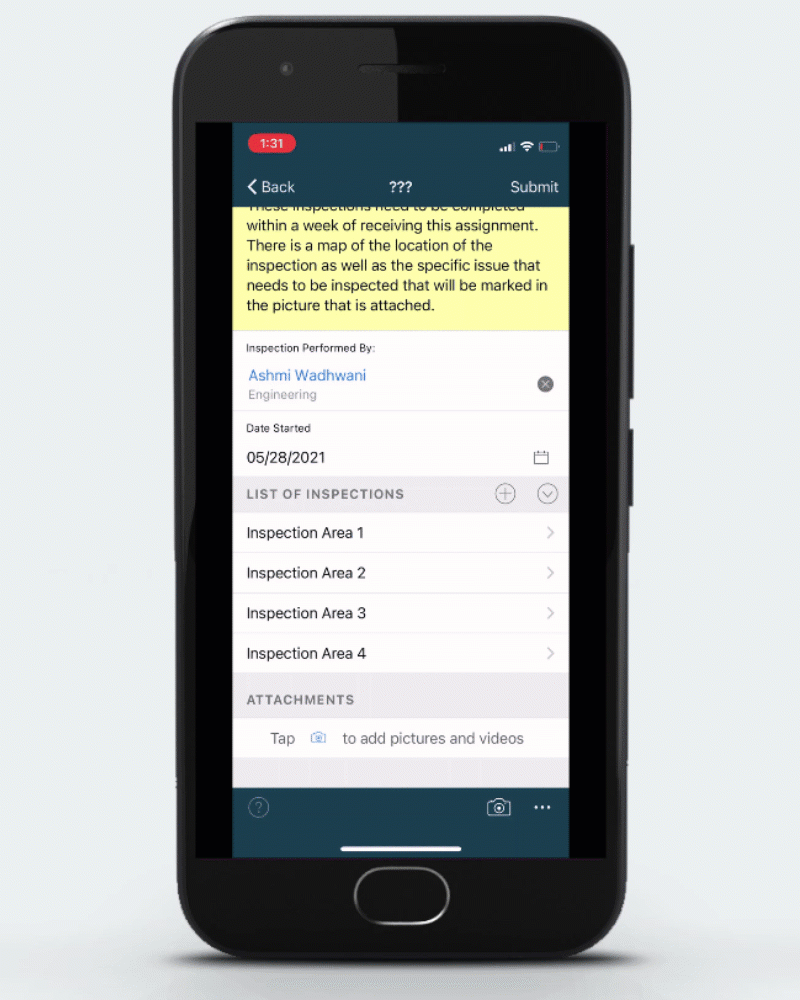
On tablets, DevonWay Mobile apps support viewing field-level attachments in a grid.
Coming soon: PDF support for viewing, uploading, and annotating PDFs that are field-level attachments. When the form is submitted or checked back in, the updated annotated images can also be viewed on desktop in the attachments tab.
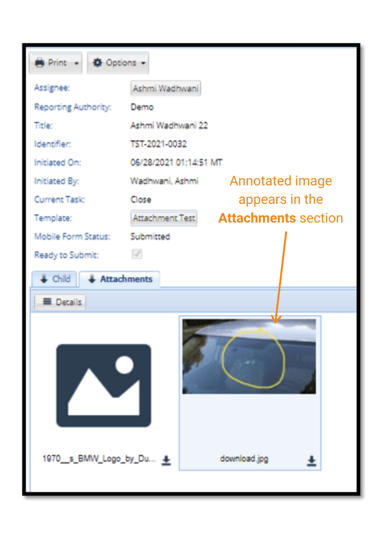
More color options for categories
We've added new color options for category labels: teal, light orange, dark orange, bright blue, dark blue, and medium grey. We’ve also added new options for red and green.
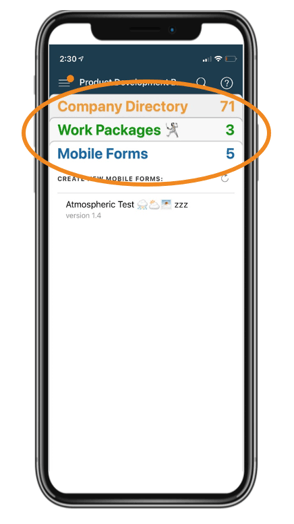
Non single-sign-on
We are making changes to allow for mobile customers who do not use single sign-on to login on their mobile devices to default to a non-SSO option.
We'd love your feedback
For questions or to request a demo of these features, please contact us.